Crossbar How Tos
iCal Instructions
Subscribing to Calendar Feeds
Purpose: The below instructions are for those individuals looking to subscribe to iCal calendar feeds for River Lakes Teams of which they do not have a skater actively rostered to the particular team.
- Navigate to Riverlakeshockey.com
- Navigate to the team you want to subscribe to under “Teams” at the top navigation bar and click on the team to get to that Team’s homepage.
- Once in the Team page, navigate to the URL bar.
- Copy and past the URL for that Team page to a notepad and manually add “/ical” to the end of the URL (note: you need to include a slash and the word ical)
- Then go out to your preferred calendar tool and paste the iCal link accordingly.
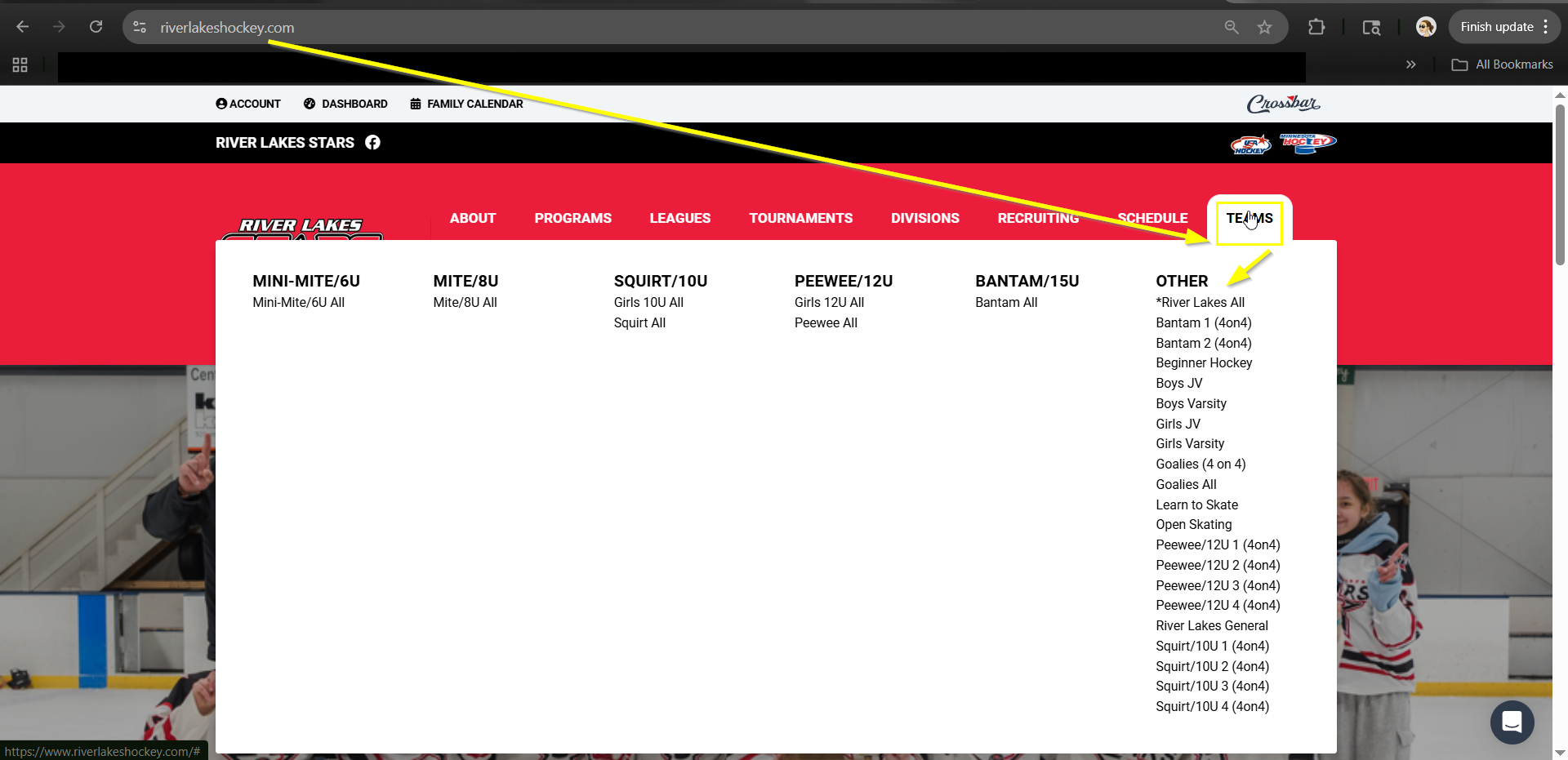
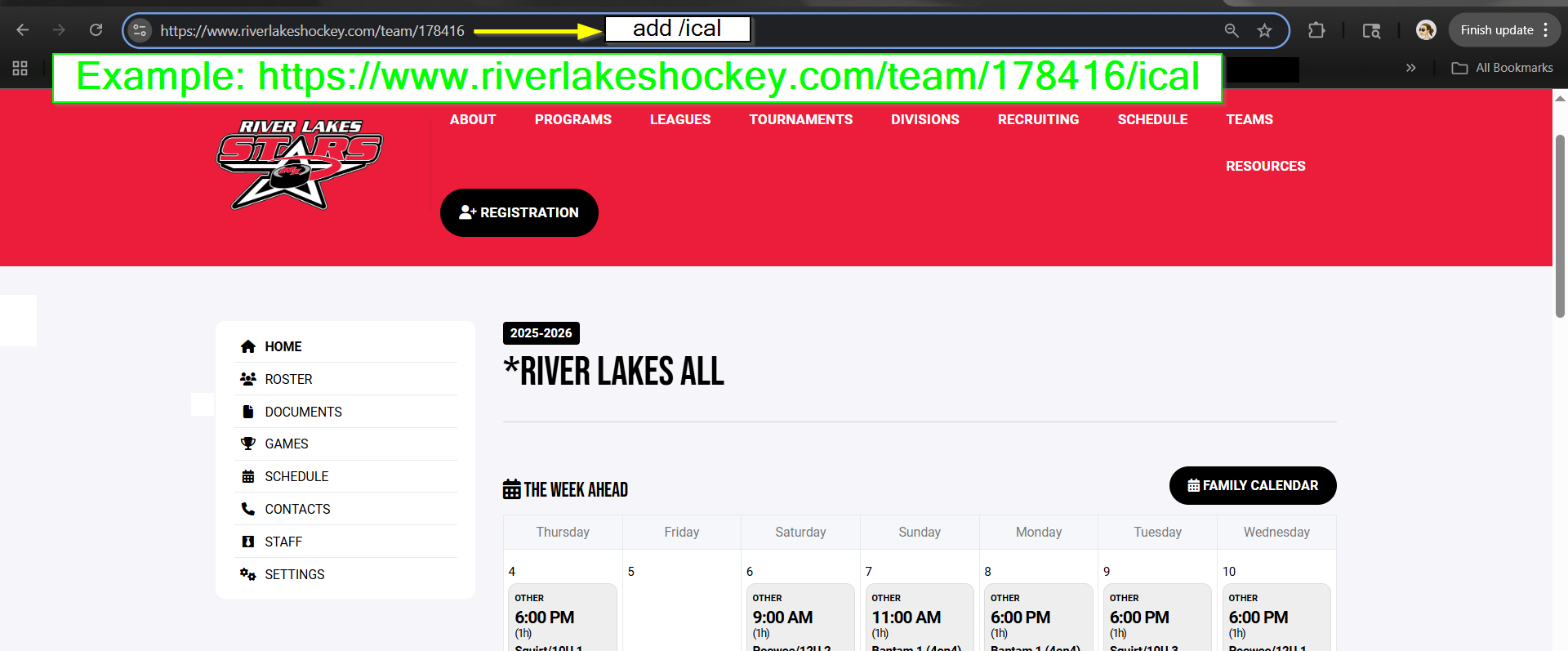
Oops!
You have unsaved elements
Please save or cancel the pending changes to the elements within your page and then try saving again.


